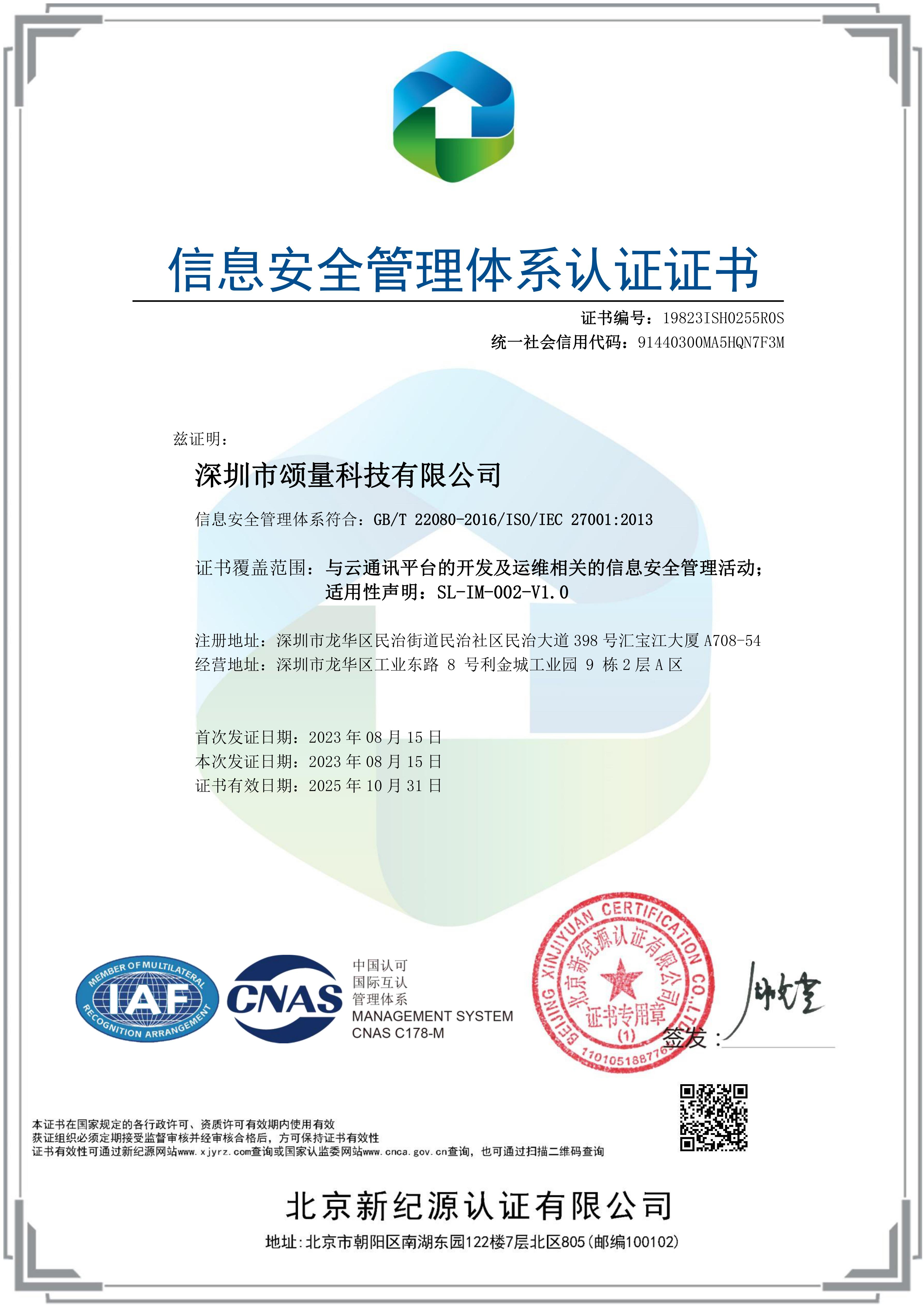新增验证码应用
| 参数 | 说明 | 是否必填 | 类型 |
|---|---|---|---|
| name | 应用名称,4-32字符,不允许重复 | 是 | String |
| codeExpiry | 发送的验证码的有效期时长,1-60分钟,可选整数值,默认5分钟 | 否 | Int |
| periodTotalSendLimit | 周期内发送的数量限制 | 否 | JSONObject |
| enabled | 启用开关,默认关闭 | 否 | Boolean |
| unit | 周期单位:1-day,2-hour,3-minute,4-second,enabled为开启时,此参数变为必填 | 否 | Int |
| period | 周期1-90,enabled为开启时,此参数变为必填 | 否 | Int |
| limit | 限制1-100亿,enabled为开启时,此参数变为必填 | 否 | Int |
| periodPhoneSendLimit | 周期内向同号码发送的频繁限制 | 否 | JSONObject |
| enabled | 启用开关,默认关闭 | 否 | Boolean |
| unit | 周期单位:1-day,2-hour,3-minute,4-second,enabled为开启时,此参数变为必填 | 否 | Int |
| period | 周期1-90,enabled为开启时,此参数变为必填 | 否 | Int |
| limit | 限制1-100亿,enabled为开启时,此参数变为必填 | 否 | Int |
Request URL:
https://api.itniotech.com/otp/app/add
Request Method:
POST
Request Headers:
Content-Type: application/json;charset=UTF-8
Sign: 05d7a50893e22a5c4bb3216ae3396c7c
Timestamp: 1630468800
Api-Key: bDqJFiq9
Request Body:
{
"name":"test_app",
"codeExpiry":5,
"periodTotalSendLimit":{
"enabled":true,
"unit":1,
"period":1,
"limit":1
},
"periodPhoneSendLimit":{
"enabled":true,
"unit":1,
"period":1,
"limit":1
}
}| 参数 | 说明 | 类型 |
|---|---|---|
| status | 状态码,0成功,其他失败参见响应状态码说明 | String |
| reason | 失败原因说明 | String |
| data | 响应参数详情 | JSONObject |
| name | 应用名称 | String |
| codeExpiry | 发送的验证码的有效期时长 | Int |
| appId | 应用id | String |
| createTime | 创建时间 | String |
| periodTotalSendLimit | 周期内发送的数量限制详情 | JSONObject |
| unit | 周期单位 | Int |
| period | 周期 | Int |
| limit | 限制 | Int |
| enabled | 启用开关 | Boolean |
| periodPhoneSendLimit | 周期内向同号码发送的频繁限制详情 | JSONObject |
| unit | 周期单位 | Int |
| period | 周期 | Int |
| limit | 限制 | Int |
| enabled | 启用开关 | Boolean |
| status | 状态说明 |
|---|---|
| 0 | 成功 |
| -1 | 账号认证异常 |
| -2 | ip限制 |
| -16 | 时间戳过期 |
| -18 | 系统异常 |
| -20 | 数据已存在 |
| -22 | 参数异常 |
| -23 | 数据上限 |

Java

PHP
REQUEST
import cn.hutool.crypto.SecureUtil;
import cn.hutool.http.Header;
import cn.hutool.http.HttpRequest;
import cn.hutool.http.HttpResponse;
import cn.hutool.json.JSONUtil;
import java.time.LocalDateTime;
import java.time.ZoneId;
import java.util.Arrays;
import java.util.HashMap;
import java.util.Map;
private void addOtpApp() {
final String baseUrl = "https://api.itniotech.com/otp";
final String apiKey = "your api key";
final String apiPwd = "your api secret";
final String appId = "your appid"; //Application ID
final String url = baseUrl.concat("/app/add");
final String name = "your application name"; //Application name
final Map periodTotalSendLimit = new HashMap<>();
periodTotalSendLimit.put("enabled", true);
periodTotalSendLimit.put("unit", 1);
periodTotalSendLimit.put("period", 1);
periodTotalSendLimit.put("limit", 1);
final Map periodPhoneSendLimit = new HashMap<>();
periodPhoneSendLimit.put("enabled", true);
periodPhoneSendLimit.put("unit", 1);
periodPhoneSendLimit.put("period", 1);
periodPhoneSendLimit.put("limit", 1);
final Integer codeExpiry = 5;
System.out.println(url);
HttpRequest request = HttpRequest.post(url);
// currentTime
final String datetime = String.valueOf(LocalDateTime.now().atZone(ZoneId.systemDefault()).toInstant().getEpochSecond());
// generate md5 key
final String sign = SecureUtil.md5(apiKey.concat(apiPwd).concat(datetime));
request.header(Header.CONNECTION, "Keep-Alive")
.header(Header.CONTENT_TYPE, "application/json;charset=UTF-8")
.header("Sign", sign)
.header("Timestamp", datetime)
.header("Api-Key", apiKey);
final String params = JSONUtil.createObj()
.set("name", name)
.set("appId", appId)
.set("periodTotalSendLimit", periodTotalSendLimit)
.set("periodPhoneSendLimit", periodPhoneSendLimit)
.set("codeExpiry", codeExpiry)
.toString();
HttpResponse response = request.body(params).execute();
if (response.isOk()) {
String result = response.body();
System.out.println(result);
}
} REQUEST
header('content-type:text/html;charset=utf8');
$apiKey = "your api key";
$apiSecret = "your api secret";
$url = "https://api.itniotech.com/otp/app/add";
$timeStamp = time();
$sign = md5($apiKey.$apiSecret.$timeStamp);
$dataArr['name'] = 'your application name';
$dataArr['codeExpiry'] = '5';
$dataArr['periodTotalSendLimit'] = array(
"enabled"=>true,
"unit"=>1,
"period"=>1,
"limit"=>1
);
$dataArr['periodPhoneSendLimit'] = array(
"enabled"=>true,
"unit"=>1,
"period"=>1,
"limit"=>1
);
$data = json_encode($dataArr);
$headers[] = 'Content-Type: application/json;charset=UTF-8';
$headers[] = "Sign: $sign";
$headers[] = "Timestamp: $timeStamp";
$headers[] = "Api-Key: $apiKey";
$ch = curl_init();
curl_setopt($ch, CURLOPT_URL,$url);
curl_setopt($ch, CURLOPT_POST, 1);
curl_setopt($ch, CURLOPT_CONNECTTIMEOUT, 600);
curl_setopt($ch, CURLOPT_HTTPHEADER,$headers);
curl_setopt($ch, CURLOPT_POSTFIELDS , $data);
curl_setopt($ch, CURLOPT_RETURNTRANSFER, 1);
curl_setopt($ch, CURLOPT_SSL_VERIFYPEER, 0);
curl_setopt($ch, CURLOPT_SSL_VERIFYHOST, 0);
$output = curl_exec($ch);
curl_close($ch);
var_dump($output);RESPONSEEXAMPLE
{
"status": "0",
"reason": "success",
"data": {
"name": "test_app",
"appId": "mRELxtHc",
"periodTotalSendLimit": {
"unit": 1,
"period": 1,
"limit": 1,
"enabled": true
},
"periodPhoneSendLimit": {
"unit": 1,
"period": 1,
"limit": 1,
"enabled": true
},
"codeExpiry": 5,
"createTime": "2022-01-01T00:00:00+08:00"
}
}